VR headsets, also know as head-mounted displays (HMDs) are available in three types:
Standalone Headsets (including smart glasses)
See also More info on VR Headsets below.
PLEASE READ BEFORE USING ANY HEADSET


For more information about access to headsets, or VR applications via Steam or Oculus, contact xr-support-enquiries@qut.edu.au or call 3138 3131.
Best for: virtual reality content and apps. Can also be used for: 360 video![]()
![]()
For more information about access to headsets, or VR applications via Steam or Oculus, contact xr-support-enquiries@qut.edu.au or call 3138 3131.
Best for: virtual reality content and apps. Can also be used for: 360 video![]()
![]()

Image: Using a VR headset, by Jisc and Matt Lincoln, licensed under CC BY-NC-ND
If you are interested in using Augmented or Mixed Reality for research or teaching, contact xr-support-enquiries@qut.edu.au or call 3138 3131.
Best for: AR and MR content and apps.![]()

Image: Excerpt from video Students using Merge VR Goggles by Ellen Thompson, is licensed under CC BY-NC-SA
Available at QUT Library:
Best for: 360 video. Can be used for some AR content.![]()
To discover more headsets and VR accessories, visit GadgetFlow.
 Except where otherwise noted, content on this site is licensed under a Creative Commons Attribution-NonCommercial-ShareAlike 3.0 Australia License.
Except where otherwise noted, content on this site is licensed under a Creative Commons Attribution-NonCommercial-ShareAlike 3.0 Australia License.
QUT acknowledges the Traditional Owners of the lands where QUT now stands.