The following guide has been developed to assist with understanding the compatibility requirements of games across systems. QUT Library holds games from a range of PlayStation, Xbox, and Nintendo gaming systems.
The guide is broken into the following sections:
This guide was originally created to assist with finding appropriate platforms to play older titles in the collection. While most titles in our collection are now from newer platforms or are easily backwards compatible with newer platforms, the information in this guide is preserved to assist others in finding compatible platforms for games in their own collections.
How to use the compatibility charts:
The following compatibility chart outlines the compatibility of PlayStation console games between generations.
|
PlayStation |
Console |
|||||
|---|---|---|---|---|---|---|
|
PlayStation |
PlayStation 2 |
PlayStation 3 |
PlayStation 4 |
PlayStation 5 |
||
|
Game |
PlayStation |
Compatible |
Varied Compatibility |
Not Compatible |
Not Compatible |
Not Compatible |
|
PlayStation 2 |
Not Compatible |
Compatible |
Varied Compatibility |
Not Compatible |
Not Compatible |
|
|
PlayStation 3 |
Not Compatible |
Not Compatible |
Compatible |
Not Compatible |
Not Compatible |
|
|
PlayStation 4 |
Not Compatible |
Not Compatible |
Not Compatible |
Compatible |
Compatible |
|
|
PlayStation 5 |
Not Compatible |
Not Compatible |
Not Compatible |
Not Compatible |
Compatible |
|
As a general rule, older PlayStation games require their original launch console to play. Backwards compatibility is limited to a few exceptions:
Sony has also released two handheld consoles, the PlayStation Portable and PlayStation Vita. Games made for these consoles can only be played on the launch console, with no other compatibile options available.
The following compatibility chart outlines the compatibility of Xbox console games between generations.
|
Xbox |
Console |
|||||
|---|---|---|---|---|---|---|
|
Xbox |
Xbox 360 |
Xbox One |
Xbox Series S |
Xbox Series X |
||
|
Game |
Xbox |
Compatible |
Varied Compatibility |
Varied Compatibility |
Varied Compatibility |
Varied Compatibility |
|
Xbox 360 |
Not Compatible |
Compatible |
Varied Compatibility |
Varied Compatibility |
Varied Compatibility |
|
|
Xbox One |
Not Compatible |
Not Compatible |
Compatible |
Varied Compatibility |
Varied Compatibility |
|
|
Xbox Series S |
Not Compatible |
Not Compatible |
Not Compatible |
Compatible |
Compatible |
|
|
Xbox Series X |
Not Compatible |
Not Compatible |
Not Compatible |
Compatible |
Compatible |
|
Xbox users enjoy a large amount of backwards compatibility. Generally, most popular titles have been optimised for use of the consoles succeeding them at this point. Microsoft publishes a list of compatible games and updates it regularly, so be sure to check the list for the if you aren't sure if your game is compatible with your console.
The following compatibility chart outlines the compatibility of Nintendo handheld console games between generations.
|
Handheld Consoles |
Console |
||||||
|---|---|---|---|---|---|---|---|
|
Game Boy |
Game Boy Advance |
Nintendo DS |
Nintendo 3DS |
Nintendo Switch |
Nintendo Switch 2 |
||
|
Game |
Game Boy |
Compatible |
Compatible |
Varied Compatibility |
Not Compatible |
Not Compatible |
Not Compatible |
|
Game Boy Advance |
Not Compatible |
Compatible |
Varied Compatibility |
Not Compatible |
Not Compatible |
Not Compatible |
|
|
Nintendo DS |
Not Compatible |
Not Compatible |
Compatible |
Compatible |
Not Compatible |
Not Compatible |
|
|
Nintendo 3DS |
Not Compatible |
Not Compatible |
Not Compatible |
Compatible |
Not Compatible |
Not Compatible |
|
|
Nintendo Switch |
Not Compatible |
Not Compatible |
Not Compatible |
Not Compatible |
Compatible |
Compatible |
|
| Nintendo Switch 2 | Not Compatible | Not Compatible | Not Compatible | Not Compatible | Compatible | Compatible | |
The following compatibility chart outlines the compatibility of Nintendo home console games between generations.
|
Home Consoles |
Console |
|||||
|---|---|---|---|---|---|---|
|
GameCube |
Wii |
Wii U |
Nintendo Switch |
Nintendo Switch 2 | ||
|
Game |
GameCube |
Compatible |
Varied Compatibility |
Not Compatible |
Not Compatible |
Not Compatible |
|
Wii |
Not Compatible |
Compatible |
Compatible |
Not Compatible |
Not Compatible | |
|
Wii U |
Not Compatible |
Not Compatible |
Compatible |
Not Compatible |
Not Compatible | |
|
Nintendo Switch |
Not Compatible |
Not Compatible |
Not Compatible |
Compatible |
Varied Compatibility | |
| Nintendo Switch 2 | Not Compatible | Not Compatible | Not Compatible | Not Compatible | Compatible | |
With the Nintendo Switch and Nintendo Switch 2 sporting a different cartridge-based system, no previous disk or cartridge games are backwards compatible on these systems. They have also been included on both tables as systems that 'switch' between handheld and home.
Nintendo DS’s of any variety can usually enjoy games from previous generations. A few exceptions apply:
The below compatibility chart breaks down Microsoft Windows releases into 5 categories. The 5 categories are:
1 These operating systems using the NT kernel are no longer supported by Microsoft.
2 These operating systems are still supported by Microsoft, and as such are noted as ‘modern’ operating systems for the purpose of this guide.
The below tables refer to “plug-and-play” compatibility, where little or no additional set-up is needed to run the game. However, with the right technical knowledge and skill, all games requiring Windows can be played on modern operating systems, albeit sometimes with the use of third-party programs. Please see the note below for further options.
|
Microsoft & Windows |
||||||
|---|---|---|---|---|---|---|
|
Operating System (OS) |
||||||
|
MS-DOS |
DOS Shells |
Windows 9x |
Windows NT1 |
Windows NT2 |
||
|
OS required by Game |
MS-DOS |
Compatible |
Compatible |
Compatible |
Varied Compatibility |
Not Compatible |
|
DOS Shells |
Not Compatible |
Compatible |
Compatible |
Varied Compatibility |
Not Compatible |
|
|
Windows 9x |
Not Compatible |
Not Compatible |
Compatible |
Varied Compatibility |
Varied Compatibility |
|
|
Windows NT1 |
Not Compatible |
Not Compatible |
Not Compatible |
Compatible |
Varied Compatibility |
|
|
Windows NT2 |
Not Compatible |
Not Compatible |
Not Compatible |
Varied Compatibility |
Compatible |
|
Apple-made operating systems can be broken two major categories: classic Mac OS, which groups pre-Mac OS X systems, and the current macOS family of systems.
To play titles only released for Windows, Apple users could consider using a virtual machine or emulator if they don't have access to a Windows computer. Please see the note below for further information.
Given the sheer number of available Linux distributions, ranging in various capabilities, configurations, and complexity, it is unrealistic to provide guidance on compatibility. However, most Linux users requiring the use of programs only compatible with Windows and Apple products should be well versed in alternative options. With older titles, Linux users may find much more success than their Windows and Apple counterparts in achieving a smooth gaming experience.
To play older computer games on modern computers, a virtual machine or emulator may be required to imitate the game’s native operating system system. Windows and Mac users enjoy built-in virtual machine software, with Microsoft Hyper-V and Apple Boot Camp. Instructions for these, and many more options like VirtualBox or the more specific DOSBox, can be found with a quick Google search.
 Except where otherwise noted, content on this site is licensed under a Creative Commons Attribution-NonCommercial-ShareAlike 3.0 Australia License.
Except where otherwise noted, content on this site is licensed under a Creative Commons Attribution-NonCommercial-ShareAlike 3.0 Australia License.
QUT acknowledges the Traditional Owners of the lands where QUT now stands.