Use any keyword(s) or beginning title words to search, locate and access books, ebooks, DVDs and other library resources.
Hint: If you are trying to find a specific book from your reading list, a good strategy is to 'keyword' search using an author's surname as well as a few words from the title.
Browse: Once you have found a highly relevant item, use the assigned subject terms (or 'tags') to locate similar items. You can also browse subject lists, for example, by navigating from 'Bankruptcy Australia' to 'Corporation Law Australia'.
The location of subject headings in a record of a book:

Hint: For even greater flexibility, use the drop-down menus in Advanced Search, enter the subject, and then add keywords to other search boxes to refine your search.
 Except where otherwise noted, content on this site is licensed under a Creative Commons Attribution-NonCommercial-ShareAlike 3.0 Australia License.
Except where otherwise noted, content on this site is licensed under a Creative Commons Attribution-NonCommercial-ShareAlike 3.0 Australia License.
QUT acknowledges the Traditional Owners of the lands where QUT now stands.