Australian government websites are easily identifiable by the particular URL suffix they use.
Federal government departmental websites will have a 'gov.au' suffix where as state government websites will append this suffix with a state name abbreviation.
The URL designation can be used to target web searches to retrieve state and federal government information and publications.
Federal Government Websites

State Government Websites

Typically government websites will provide either a search facility on the website or a section for reports and other documents, consider any categories or classifications of content provided on the website as these will assist with pinpointing information. A number of sources of information and publications are available via the Australian Government Register.
When conducting industry research information is often aggregated and supplied under categories that describe the particular area in focus. For example the Australian Bureau of Statistics uses a classification system when publishing monthly and quarterly employment updates supplying labour data at industry or occupation subgroup level. While occupation data may be only be available at industry level via the ABS it is often the case other associated government websites such as the Federal Government's, Job Outlook program provide additional data and information summaries on various occupations including social and economic information. The information and data you are looking for may often be integrated in publications or webpages across a range of government websites and so an active search process is key to finding useful, usable sources.
The four key search operators to incorporate in advanced web searching are provided below. These advanced search operators can be used in combination or as singular additions to keywords or phrases.
site: |
filetype: |
allintext: |
AROUND(x) |
|
Returns results from a specific website. site:rba.gov.au
|
Returns documents of a certain type. filetype:pdf | doc | pptx
|
Finds multiple words on a webpage. allintext:arrivals australia |
Find pages containing two words or phrases within a certain range. regulation AROUND(10) tourism
|
Sample advanced searches |
|
See this link here for a sample search that targets items contained inside a website using keywords and filetypes along with a URL filter to explicitly focuses the search on a single website type.
 Except where otherwise noted, content on this site is licensed under a Creative Commons Attribution-NonCommercial-ShareAlike 3.0 Australia License.
Except where otherwise noted, content on this site is licensed under a Creative Commons Attribution-NonCommercial-ShareAlike 3.0 Australia License.
QUT acknowledges the Traditional Owners of the lands where QUT now stands.