1. Find a good camera. An 8 megapixel phone camera or better will get the job done well.
2. Pick a location with good lighting: outside, a room with many windows, or a room with many lights. Avoid dark rooms or rooms with a single light source. The camera man/woman should have their back to the main light source.
3. Pick a location with no distracting sound. Check the sound quality if using a phone. You may need to attach a microphone if the sound quality is not adequate.
4. Get a good angle. You should probably place the camera at or above shoulder height. Use a tripod. For a stationary video, a good shot typically has the character's shoulders near the middle and their waist or knees at the bottom.
You can upload videos to YouTube in a few easy steps.
See instructions to upload your videos from a computer or from a mobile device.
Be aware that it can take a long time to upload a video, up to a few hours in some cases. The time depends on the file size, the format of your video, internet bandwidth, and upload traffic.
The size of your video file is determined by the file type and video format. To make your uploads faster, it’s recommended to encode your videos in one of these recommended formats.
Your assignment guidelines request a video file size of less than 100Mb.
 Except where otherwise noted, content on this site is licensed under a Creative Commons Attribution-NonCommercial-ShareAlike 3.0 Australia License.
Except where otherwise noted, content on this site is licensed under a Creative Commons Attribution-NonCommercial-ShareAlike 3.0 Australia License.
QUT acknowledges the Traditional Owners of the lands where QUT now stands.