Whether you're a high school student, university student, or working professional, chances are that you'll be doing your research using the internet!
You can find a variety of high-quality resources online for your research, which can be accessed from your classroom, local library, or the comfort of your own home. This can range from journal articles, ebooks, news media, policy documents, government factsheets, and much, much more.
When researching on the web for academic sources, you can find free open access materials using services like Unpaywall, or use a library membership to access resources that might be subscription-based or behind a paywall. See the Public Libraries page for more information on joining a library, which can be done completely online for some of them. More information on Unpaywall can be found below.
This page focuses on how to use powerful search engines like Google to make your researching easier and more efficient. We recommend working through Study Smart: Module 2 Find to learn more about where to find different types of information and how to create a search strategy using search operators. You can also use search operators in a library search or library databases.
Remember, not all resources that appear online will be reputable. Make sure that you evaluate all the sources that you find; the more you do it, the easier it will get to spot dodgy resources!
If you're not sure how to evaluate a source, you can use either of the links below to learn:
You can use Google to search for anything on the web, but did you know it can also be used for research? It's a good source of information that isn't available in academic literature, such as:
Find out more about how to search the web quickly and easily below:
Google Scholar is a search facet of Google that focuses on academic literature. You can find articles, theses, books and similar from academic publishers, online repositories, and other places across the web.
While Google Scholar helps you locate a variety of free resources, some resources will be behind a paywall. You can check any public libraries that you are a member of to see if they can provide access to the article free of charge. See below for more information on how to link public libraries to your Google Scholar account.
Google Scholar can show you if you have access to an article through a library if you link it to your Google Scholar account.
Use the following steps to set up library links in Google Scholar:
Unpaywall is a browser extension that helps connect you with freely accessible articles that may usually be behind a paywall. You can use this extension alongside your library memberships, or alone without one.
The Unpaywall extension is available on Chrome and Firefox. Click the link to view their browser extension page, which will provide instructions on adding the extension based on the browser you're currently using.
 Except where otherwise noted, content on this site is licensed under a Creative Commons Attribution-NonCommercial-ShareAlike 3.0 Australia License.
Except where otherwise noted, content on this site is licensed under a Creative Commons Attribution-NonCommercial-ShareAlike 3.0 Australia License.
QUT acknowledges the Traditional Owners of the lands where QUT now stands.