Academic search tools do not usually behave like Google or Google Scholar, and so it helps to think about what search terms will work best.
Don't copy your entire assignment question into a search box. Instead start by identifying keywords out of the assignment question. For example:
Does violence in the media increase youth crime rate?
Start by looking at the nouns and adjectives, and discard verbs and other words. In this example, that leaves us with the keywords (or phrases):
...violence ...media ...youth ...crime rate
Your first search doesn't need to be perfect - use trial and error. Thinking of good search terms to use is not easy, so don't just do one search and give up. If you don't find what you need, try changing your search terms.
If your results are not relevant, sometimes you will need to identify new keywords to use. Check out the following tips for adjusting your search terms.
Found the perfect book or article? Some search tools also provide links to related materials or material by the same author. Always look for this functionality as often the recommendations provided are great ways to find relevant content.
Most search tools will allow you to filter your results. Often you can filter by publication type, by type of resource (e.g. book, article, video) or by peer-reviewed content. Some academic search tools provide extensive filtering options to allow you to narrow your search results based on very specific criteria.
Search operators are symbols or phrases that can be used to perform more specific or precise searching, when combined correctly.
In Library Search, search operators work, but you'll usually get better results using filters or the advanced search. It can be easy to get Boolean wrong or use wildcards and truncation incorrectly resulting in irrelevant search results. Try using the Advanced Search first - you often get better results.
If you want to perform more complex searches, see Use Boolean, wildcards and truncation for the correct operators and symbols.
If you've found a great article, check out its reference list to find other great articles. Just note that articles from the reference list have older publication dates.
Another option is to check what other articles cite your great article. These will be more recently published material. The Library Search provides "cited by" information where available and Google Scholar also provides "cited by" links.
 Except where otherwise noted, content on this site is licensed under a Creative Commons Attribution-NonCommercial-ShareAlike 3.0 Australia License.
Except where otherwise noted, content on this site is licensed under a Creative Commons Attribution-NonCommercial-ShareAlike 3.0 Australia License.
QUT acknowledges the Traditional Owners of the lands where QUT now stands.