The Library Search is a good starting point to find information on a topic or to search for a specific resource. Use it to find peer-reviewed journal articles, books and ebooks, videos plus many more library resources.
Check out using the Library Search for tips on how to get the best results
Most library catalogues, databases and search engines use standard search operators (also known as Boolean operators) to combine keywords. There are three common operators: AND, OR and NOT.
AND and OR are most commonly used.
The AND operator finds only records that include all the listed keywords. Use AND to combine your different concepts. This will narrow your search.
The OR operator finds records that include either keyword. Use OR to combine synonyms and alternative words and broaden your search.
The NOT operator excludes words from a search. Use NOT with caution as you may accidentally exclude useful material.
Our example assignment topic
"Discuss how the development of artificial intelligence will impact University Libraries in the next 5 years."
Here are some examples of these search operators using our example keywords from our assignment topic:
(Artificial intelligence OR AI) finds records containing one or both words.
(University NOT college) ignores any record containing the second keyword.
For more search tips and techniques, explore the Using Library Search page on the library website.
 Except where otherwise noted, content on this site is licensed under a Creative Commons Attribution-NonCommercial-ShareAlike 3.0 Australia License.
Except where otherwise noted, content on this site is licensed under a Creative Commons Attribution-NonCommercial-ShareAlike 3.0 Australia License.
QUT acknowledges the Traditional Owners of the lands where QUT now stands.