To populate your Portal page, the records need to be created within the Pure system. Pure is a separate system from the Researcher Portal but the information flows from Pure into the Portal. Pure is QUT’s research information management system.
You can use this link to get to the Pure system: https://qut.elsevierpure.com/
Information about Pure can be found on the Digital Workplace Pure page. There is a link to the instruction manual (PDF) as well as a link to the Blackboard site which has detailed information.
Within the Pure system, you have a profile page that can be edited and you can also use the green ‘Add content’ button to create new records.
Questions? Contact your Business liaison librarian: lib.bus@qut.edu.au
Check your Pure account to see if there is a Scopus import ‘Task’ waiting to be actioned.
Note: The lists of import candidates currently include a high proportion of duplicates of outputs that are already in Pure. In most cases, the existing Pure records are older publications migrated from ePrints but the import candidate from Scopus has minor differences. For newer publications, it may be that a QUT co-author has already imported the record.
Tips:
Great way to demonstrate impact beyond academia and attract collaborations Repository Statistics demonstrate attention and readership by displaying downloads counts and patterns, geographical location of the downloads, and have Scopus and Altmetric counts at article level. Providing full-text for readers without journal subscriptions increases the discoverability and reach of your work.
 Except where otherwise noted, content on this site is licensed under a Creative Commons Attribution-NonCommercial-ShareAlike 3.0 Australia License.
Except where otherwise noted, content on this site is licensed under a Creative Commons Attribution-NonCommercial-ShareAlike 3.0 Australia License.
QUT acknowledges the Traditional Owners of the lands where QUT now stands.