EndNote is a software program, free to QUT staff & students, which enables you to create your own database of records - records of books, journal articles or websites. This makes it easier to search through materials and automate citing.
EndNote can be useful for:
For more information on EndNote, review the QUT Endnote webpage.
Syncing is the method recommended by EndNote for working across devices or locations.
For full instructions and explanation of why and when you can sync your libraries, review the Working across devices (in EndNote) webpage. Note: you may need to opt in to the 'Research Student' community in My Communities to view.
To share your desktop EndNote library, you must first syncronise (sync) it with your EndNote online library. Start by clicking the Sync icon on the toolbar. You will be prompted to enter your account credentials or create a new account, if you haven’t done so already. Sync times can vary depending on the size of your library. Be sure to check the Sync Status, located in the My Library panel, to make sure your library is fully synced before sharing.
Once your account is created and your library is fully synced, you can begin sharing.
There’s no charge for sharing, no library size limit and no charge for unlimited cloud storage
To share a library,
The email id is added to the Sharing with section. The status remains Pending until the invite is accepted. A settings wheel allows removal or changing of permission level.
You can share groups with colleagues easily in EndNote Online. Colleagues that have access to your shared groups will see them in their Groups Shared by Others section of the left navigation pane. Below are instructions to share groups, unshare groups, and hide groups shared to you.
EndNote allows you to share individual groups within your library without sharing the whole library from the Desktop version. People you are sharing with also need to have the software.
To share a Group,
The recipient can then accept the invitation and view the shared group.
Sharing a group may be a better option that sharing your entire library.
 Except where otherwise noted, content on this site is licensed under a Creative Commons Attribution-NonCommercial-ShareAlike 3.0 Australia License.
Except where otherwise noted, content on this site is licensed under a Creative Commons Attribution-NonCommercial-ShareAlike 3.0 Australia License.
QUT acknowledges the Traditional Owners of the lands where QUT now stands.