One of the main ways of communicating research is through articles in scholarly journals. Peer reviewed journals assess the articles submitted to them using an anonymous panel of experts in that subject.
Use the library search to find articles on your specific topic. If you need scholarly sources, limit your search results to peer-reviewed articles.
Or try searching in our databases, for example:
Get to QUT fulltext quicker by installing the LibKey Nomad browser extension.
If know the title of the article, use quotation marks around the article title, which will find all those words in that exact order.
If you are looking for articles or journals on a subject you can search using keywords.

Notice on the left side there are options for limitng your search results. It is often an advantage to use the most recent research, e.g. the last 5 years. If you need authoritative or scholarly journal articles, use the peer-reviewed option. You can limit by format to articles, and to the right of the formats you will see how many items are in each category - in this case there are 171364 articles.
Find extra search tips here for locating articles.
Once you have found a relevant article or journal you can then view it on line.
The individual record for each article will look like this:

The article in the Medical Law Review can be viewed online by clicking through to the Oxford Journals Current Collection.
The page with the article appears below:
The abstract is useful as it concisely states what the article is about and any relevant outcomes. Reading the abstract can save a lot of time.
Once you have found a journal relevant to your research, use subject headings assigned to that journal to find more items on your topic. Subject headings are listed toward the end of the item description on the QUT library page and will look like this:
 Except where otherwise noted, content on this site is licensed under a Creative Commons Attribution-NonCommercial-ShareAlike 3.0 Australia License.
Except where otherwise noted, content on this site is licensed under a Creative Commons Attribution-NonCommercial-ShareAlike 3.0 Australia License.
QUT acknowledges the Traditional Owners of the lands where QUT now stands.