Library Search is a good starting point to find eBooks.
The easiest way to find a book title is to search in Quick Find, where you can limit by date, to the ebook format & search by keyword
Many Library ebooks can be "borrowed" or downloaded to your mobile device, tablet or computer for a specified period of time. Single chapters or limited page ranges can often be downloaded as a PDF and saved permanently. Note:
Most ebooks can be read with the following software and an Adobe Account.
On your computer:
On your mobile/tablet device:
Note: Authorising your computer, smartphone, tablet or e-reader with the same Adobe Account provides the flexibility to transfer ebooks between devices.
Restrictions on printing and copying vary by ebook publisher and many require you to download first, so always check the interface for details.

Single chapters or limited page ranges can often be saved and printed as a PDF.
You can also check how much you've printed and copied, and when the ebook loan will expire:
 Except where otherwise noted, content on this site is licensed under a Creative Commons Attribution-NonCommercial-ShareAlike 3.0 Australia License.
Except where otherwise noted, content on this site is licensed under a Creative Commons Attribution-NonCommercial-ShareAlike 3.0 Australia License.
QUT acknowledges the Traditional Owners of the lands where QUT now stands.