http://www.stata.com/
Stata is a general purpose statistical software package, as is SPSS. The difference, however, is that Stata has significantly greater capabilities than SPSS, and has regular significant upgrades in its capabilities.
Stata is a complete, integrated statistical package that provides everything you need for data analysis, data management, and graphics. With a point-and-click interface, an intuitive command syntax, and online help, Stata is easy to use, fast, and accurate. All analyses can be reproduced and documented for publication and review.
Stata puts hundreds of statistical tools at your fingertips, from advanced techniques, such as survival models with frailty, dynamic panel data (DPD) regressions, generalized estimating equations (GEE), multilevel mixed models, models with sample selection, multiple imputation, ARCH, and estimation with complex survey samples; to standard methods, such as linear and generalized linear models (GLM), regressions with count or binary outcomes, ANOVA/MANOVA, ARIMA, cluster analysis, standardization of rates, case–control analysis, and basic tabulations and summary statistics.
Stata’s data-management commands give you complete control of all types of data: you can combine and reshape datasets, manage variables, and collect statistics across groups or replicates. You can work with byte, integer, long, float, double, and string variables. Stata also has advanced tools for managing specialized data such as survival/duration data, time-series data, panel/longitudinal data, categorical data, multiple-imputation data, and survey data.
Stata makes it easy to generate publication-quality, distinctly styled graphs, including regression fit graphs, distributional plots, time-series graphs, survival plots, and contour plots. You can write scripts to produce hundreds or thousands of graphs in a reproducible manner and export them to EPS or TIF for publication, to PNG for the web, or to PDF for viewing. Or, with the integrated Graph Editor you click to change anything about your graph or to add titles, notes, lines, arrows, and text.
To use Stata software:
Review the How can I access Stata FAQ in the QUT Knowledge Base.
Business students - check the availability of STATA in a Gardens Point computer lab.
Business researchers - self-install STATA via the QUT IT Assist Icon in your taskbar.
There are a lot more videos on the Stata Youtube channel, covering all aspects of the software here http://www.youtube.com/user/statacorp
 Except where otherwise noted, content on this site is licensed under a Creative Commons Attribution-NonCommercial-ShareAlike 3.0 Australia License.
Except where otherwise noted, content on this site is licensed under a Creative Commons Attribution-NonCommercial-ShareAlike 3.0 Australia License.
QUT acknowledges the Traditional Owners of the lands where QUT now stands.